Learners cancel Coursera subscriptions for many reasons, such as completing the course or budget concerns. Some may switch to other online learning platforms.
Both existing and new users can cancel the subscription at any time. However, it is always better to choose the right subscription plan that fits your needs and budget before starting.
Even if you cancel your subscription, you can restart it anytime by upgrading to a paid plan or switching to free courses. In this article, you will learn how to cancel a Coursera subscription step-by-step and other important details.
Can You Cancel Coursera Subscription?
Coursera allows you to cancel your subscription anytime. After canceling, you can still access your course materials until the end of your current billing period.
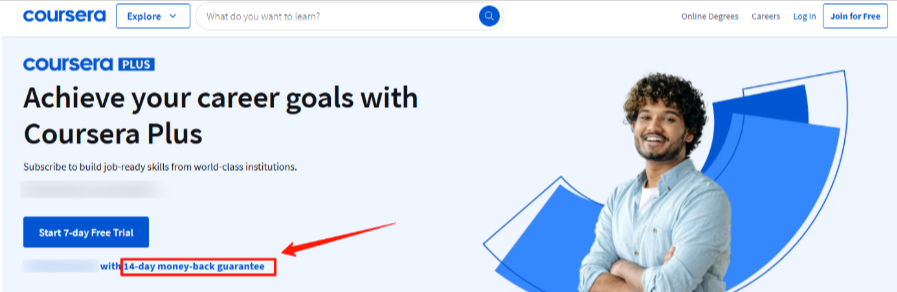
It also offers a 14-day money-back guarantee for those who purchase Coursera Plus for the first time. This gives new learners peace of mind, allowing them to try the platform without worry.
How To Cancel Coursera Subscription? (Step by Step Guide)
Canceling your Coursera subscription is simple and can be done within a few minutes. Even after canceling, the Coursera certificates are worth it for a lifetime, which you can showcase in your resume or LinkedIn profile.
Step 1: Log in to your account via the official Coursera website.
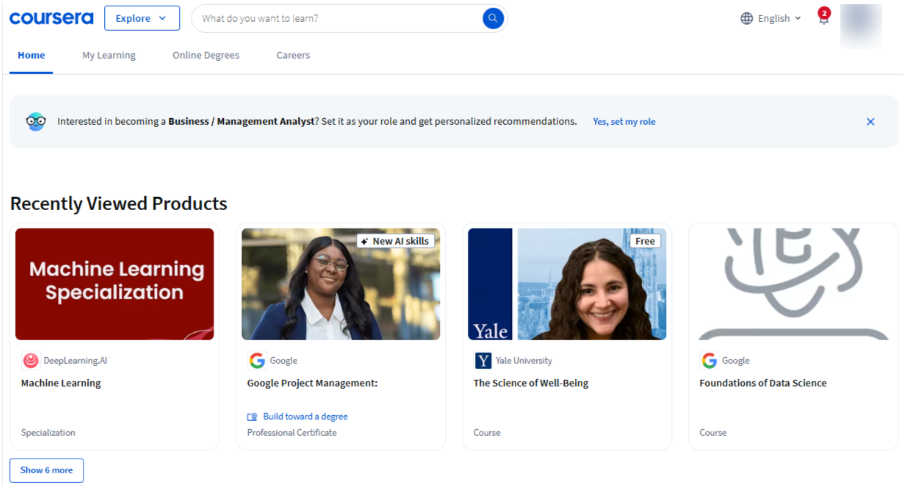
Step 2: Go to the profile icon on the top right side of the page and click ‘My Purchases.’
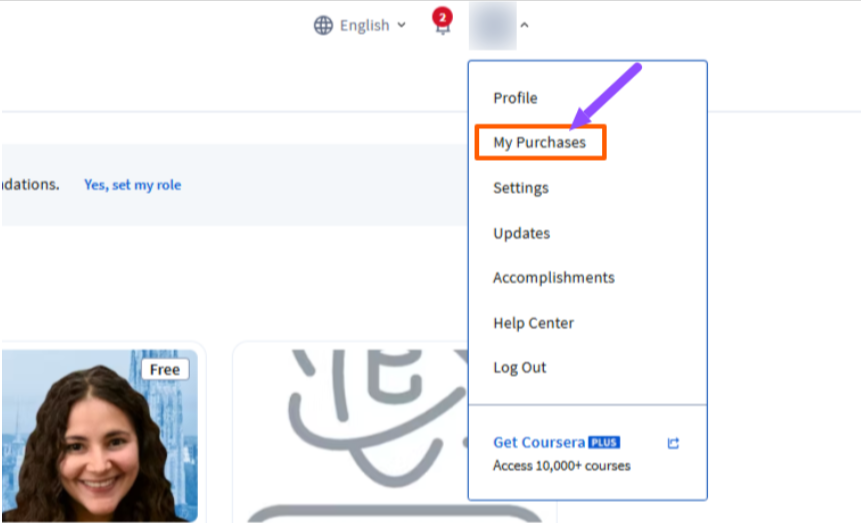
Step 3: After that, go to the ‘Manage Subscriptions’ and select the ‘Cancel Subscription’ option. Follow the on-screen instructions to confirm.
Can You Pause Your Subscription?
Coursera does not have a direct pause option for subscriptions. However, if you want to take a break, you can cancel your subscription first.
When you return, you can restart it anytime. Your course progress will be saved, but the deadlines and schedules will reset after you resume your paid access.
Alternative To Coursera Subscription Cancellation
There are other options that can help you continue learning without spending much. Coursera allows users to learn for free or get financial support for paid courses. Let’s look at two useful alternatives.
1. Audit Coursera Courses
Auditing Coursera courses is a smart option for learners who want to access course materials without paying. You can audit many courses for free by selecting the ‘Audit’ option while enrolling.
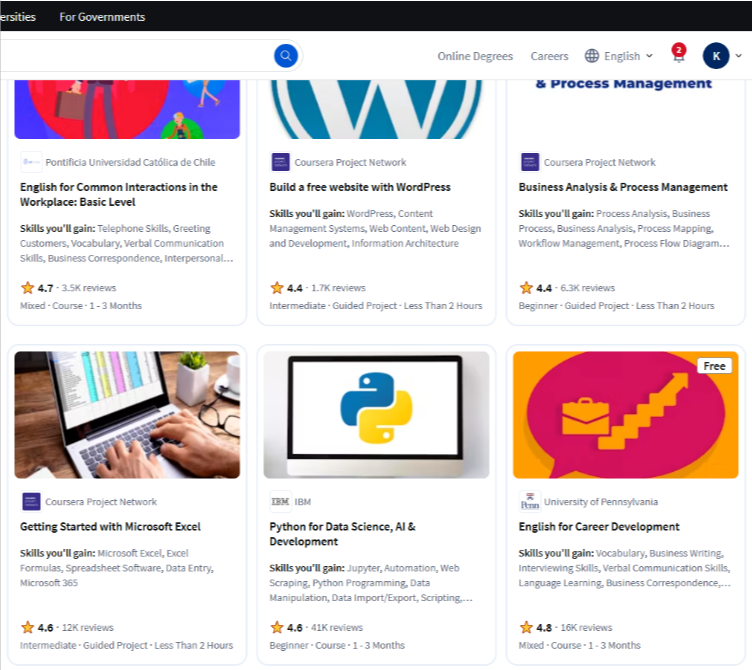
However, not all courses offer free auditing. Also, auditing a course won’t provide you with a certificate. If you wish to get a certificate, you need to pay. But still, it is best for students, working professionals, or anyone who wants to learn at their own pace without spending money.
You can explore the best free courses in Business, Data Science, Health, Social Science, Language learning, etc categories. You can access courses for free, but the advanced ones are tied to the paid plans only.
2. Coursera Financial Aid
Coursera provides financial aid for learners who cannot afford the subscription fee. It is best for students, unemployed individuals, or anyone with financial challenges.
You need to apply for financial aid from the course page by filling out an application form mentioning your education, career goals, and financial situation.
You must also agree to Coursera’s Honor Code. The review process takes up to 16 days. Once approved, you can access the full course and earn a certificate without paying. Also, remember, there are no special student discounts on Coursera, but financial aid is a good option for you to learn for free.
Coursera Subscription Plans
Coursera offers flexible subscription plans to suit different learning needs and budgets. Whether you want to learn a specific skill or access unlimited courses, the Coursera pricing structure works best for both individual learners and businesses.
| Coursera Plans | Price |
|---|---|
| Single Learning Program | $49 to $79/ month |
| Coursera Plus Monthly | $59/ month |
| Coursera Plus Annual (Teams) | $399/ Year |
| Enterprise | Contact Sales |
The Single Learning Program plan is best for learners who want access to just one course or specialization.
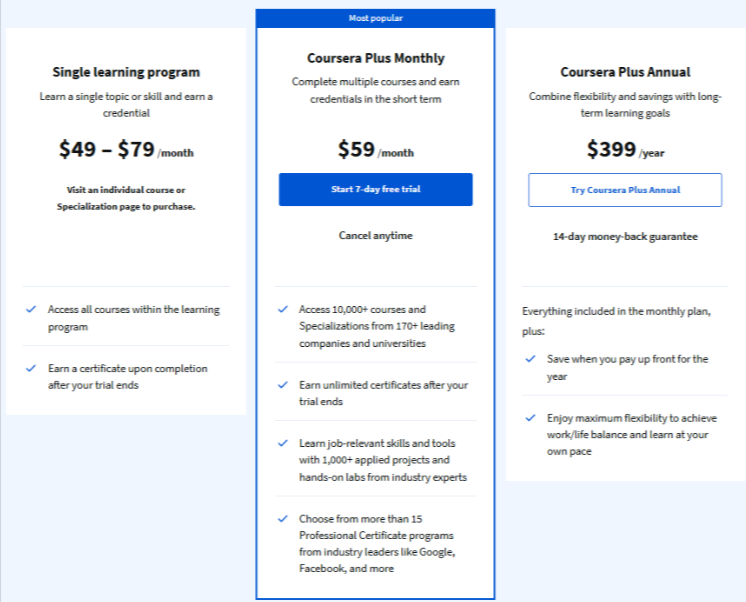
The Coursera Plus Monthly plan gives unlimited access to over 10,000+ courses, professional certificates, and hands-on projects from top companies and universities. You can earn unlimited certificates after your 7-day free trial.
The Coursera Plus Annual plan is ideal for long-term learners looking to save money while accessing the same benefits as the monthly plan but with added flexibility. Explore exclusive Coursera Plus discount offers for better savings.
The Enterprise plan is customized for business teams with advanced learning solutions and requires contacting Coursera’s sales team.
Tips Before Cancelling Coursera Subscription
Before you cancel your Coursera subscription, consider these useful tips to maximize your learning experience.
- Check if you can audit the course for free to continue learning without certification.
- Download all course materials like notes, videos, and resources before your subscription ends.
- Complete any in-progress quizzes or assignments to avoid losing your course progress and achievements.
- Apply for financial aid if affordability is the main reason behind your subscription cancellation.
- Contact Coursera support for any specific issues; they might offer solutions or temporary alternatives.
Related Reads:
Conclusion: Cancel Coursera Subscription With 3 Steps
Cancelling a Coursera subscription doesn’t mean the end of your learning journey. You can still access quality content through free course audits or by applying for financial aid if you’re eligible.
But still, if you find that this platform does not meet your learning goals, Coursera has provided simple steps to cancel your subscription anytime.
Take charge of your Coursera education journey today and make a good choice.
FAQs
Coursera offers refunds only if you cancel within 14 days of purchase or a free trial, excluding Coursera Plus Annual after 14 days.
After canceling your subscription, you won’t lose your earned certificates. They will stay in your Coursera account permanently for future access.
If you’ve completed your desired courses and earned certificates, you can cancel your Coursera subscription to avoid unnecessary recurring charges and save money.
If you cannot cancel your Coursera subscription, contact Coursera Support immediately for assistance. They can help resolve technical issues or guide you through cancellation steps.
Coursera automatically charges you every month until you either complete the Specialization by earning certificates or cancel your subscription.